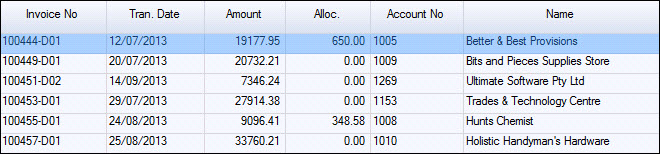
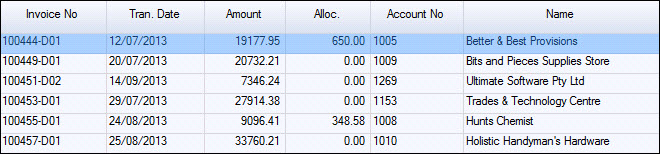
There are two ways of recording receipts against a debtor account and allocating that receipt to outstanding invoices and you can use either or both way that work for you:
 Steps
Steps
| Enter by Debtor | |
| 1. | Type in or load the debtor search window and select the account |
| 2. | Type in the receipt amount in Home Amount field |
| 3. | Allocate the receipt amount |
| 4. | Type in Reference and Remark |
| 5. | Type in Discount Taken and change GSTThe default GST code is populated from Tax Maintenance, Supply Adjustments tab code if required. Allocate the discount amount |
| 6. | Enter in or update Bank Details and tick or untick Update Bank DetailsTick to update the debtor record with any changes to the bank details. These details are initially populated into the grid when the debtor record is selected. |
| 7. | Repeat steps 1 to 6 as required |
| Enter by Transaction | |
| 1. | Click Debtor Trans button |
| 2. | Select invoice from the search window |
| 3. | Debtor, Amount and allocation details are completed |
| 4. | Enter in any other information needed |
| 5. | Repeat steps 1 to 4 |
| 6. | Save and activate when complete |
Copyright © 2012 Jiwa Financials. All rights reserved.